
Free Videos To DVD is a free video converter that can convert video to DVD. We can use this application to create our own customized DVD. This program is very easy to manage, even for those users with just basic Windows skills. The wizards will guide us along the DVD creation process in five easy to follow steps. First, we need to name our project, and select the output format (NTSC or PAL). We can select the screen aspect, video bitrate, and temporary path. Next, we can add as many video files as we like directly from our computer, including external drivers and removable devices. The input video files can have the following formats: avi, mov, 3gp, mkv, flv, mpeg, mp4, divx, wmv, and asf. We can add video files with different formats. As we add video files to the project, we can view the duration and estimated size. We can adjust the quality of the video to our convenience. We can remove files, and burn an existing Video-TS file. We can also choose to create a DVD menu or not. Version 3.1 shows an interactive box with the Classical menu by default. We can click on this box and select to create a DVD without menu. When creating a menu, we can customize the background with our own photos, add a title to the menu and to the chapters, and manage both of them, e.g. change font, size, color, position, etc. Once finished, we can burn the project, create an IFO, VOB file, or save it as ISO image file. We can preview the video during conversion.
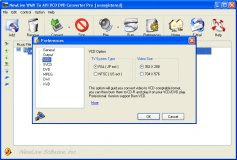
A simple and fast encoding tool to create AVI and MPEG files from WMV videos.
Comments (4)